Contents
Metadata
| UPDATED | 26 January 2026 |
| HISTORY | GitHub |


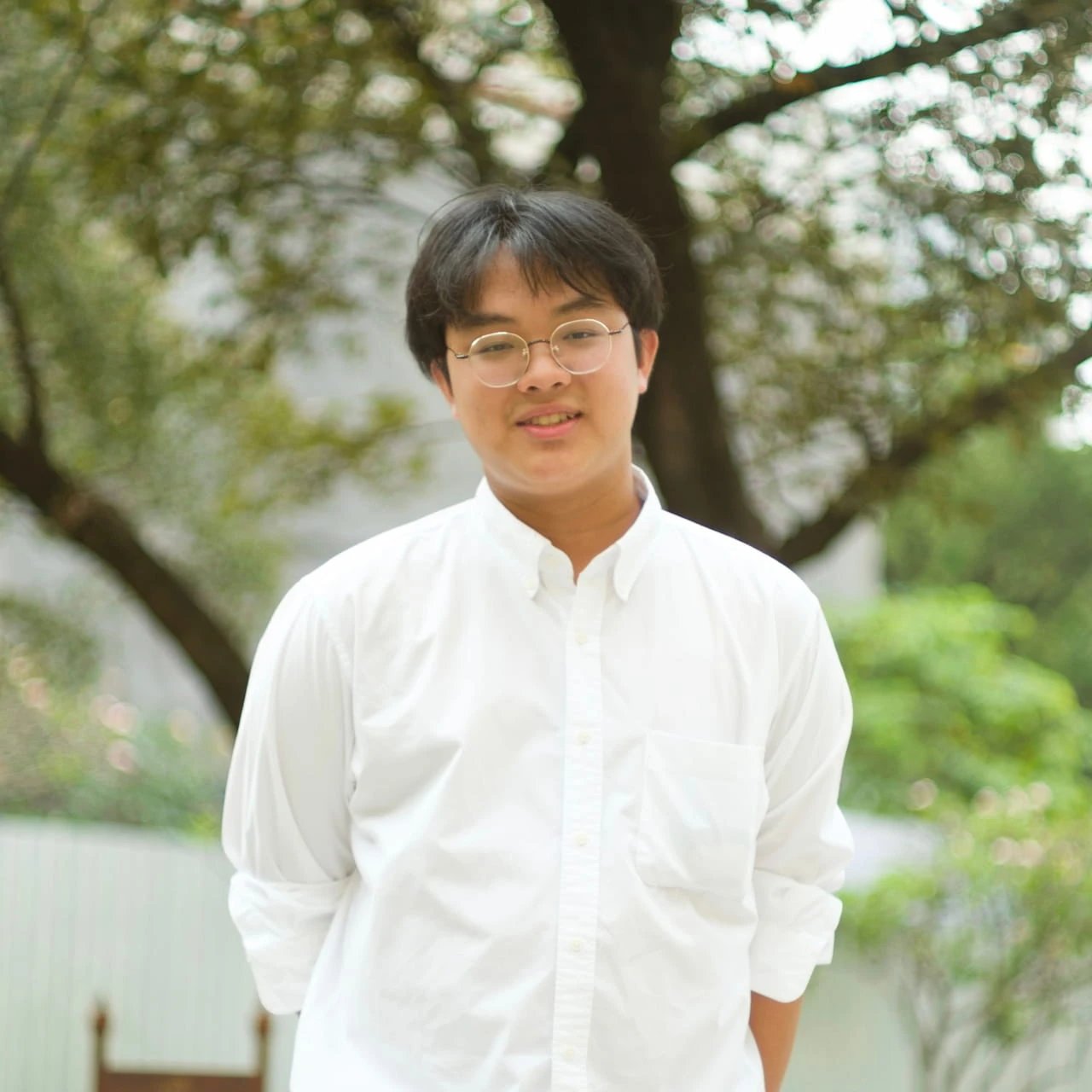















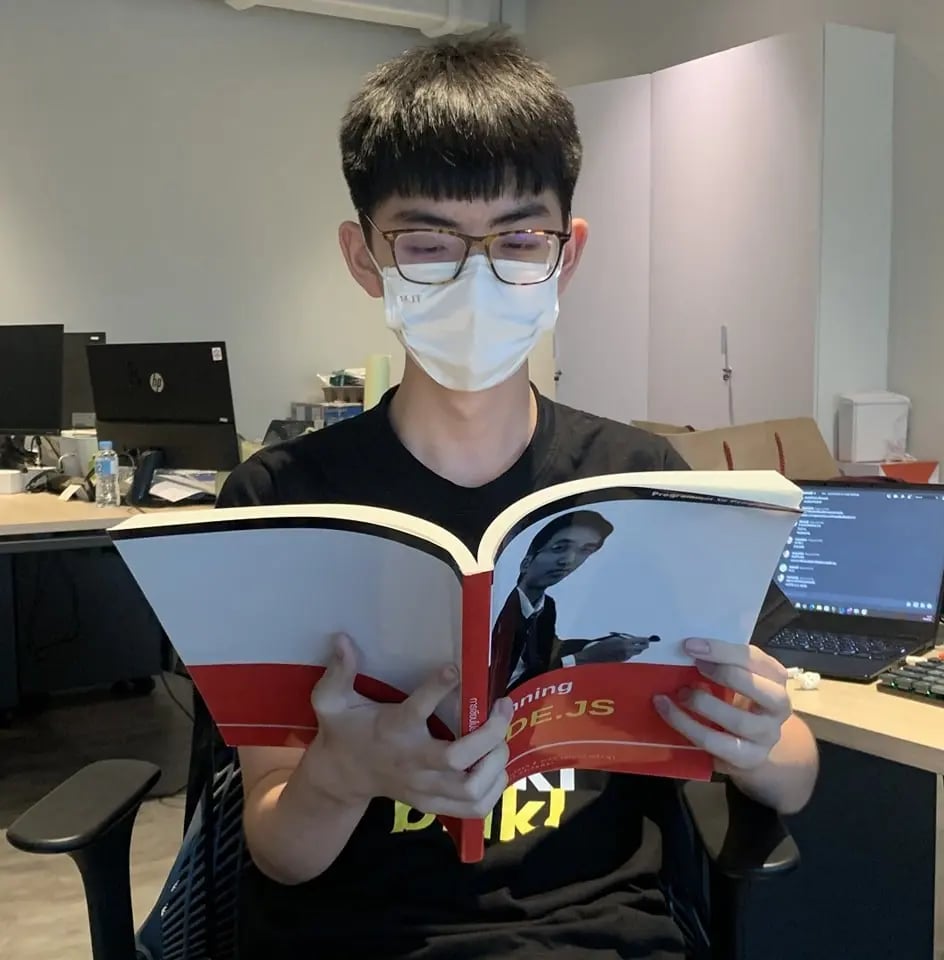

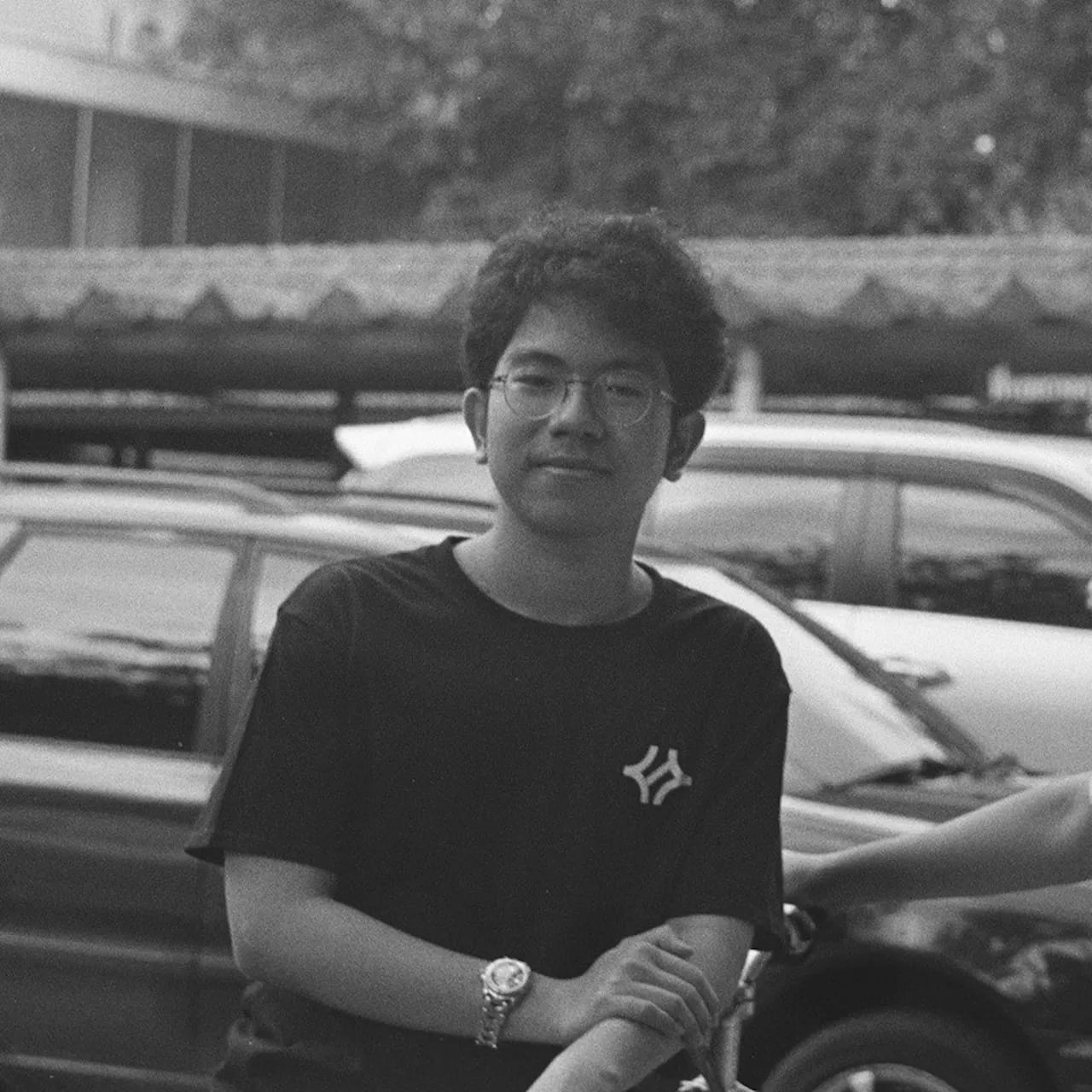

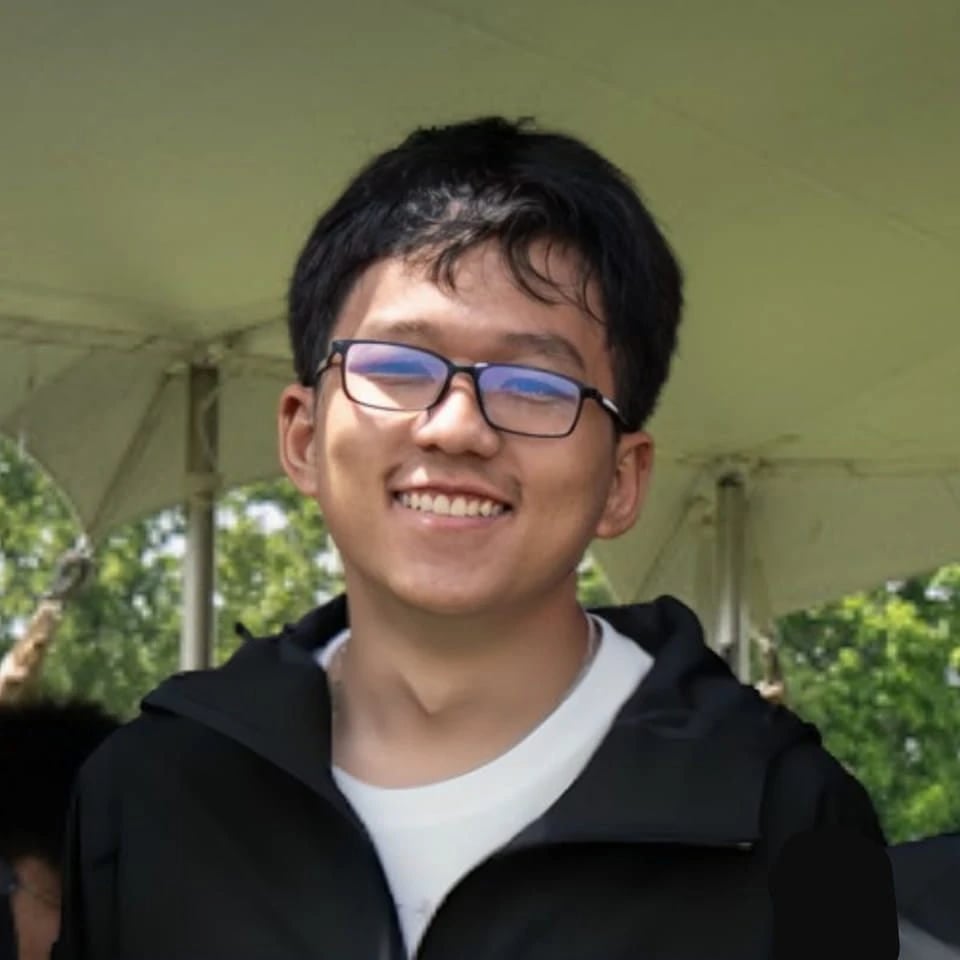




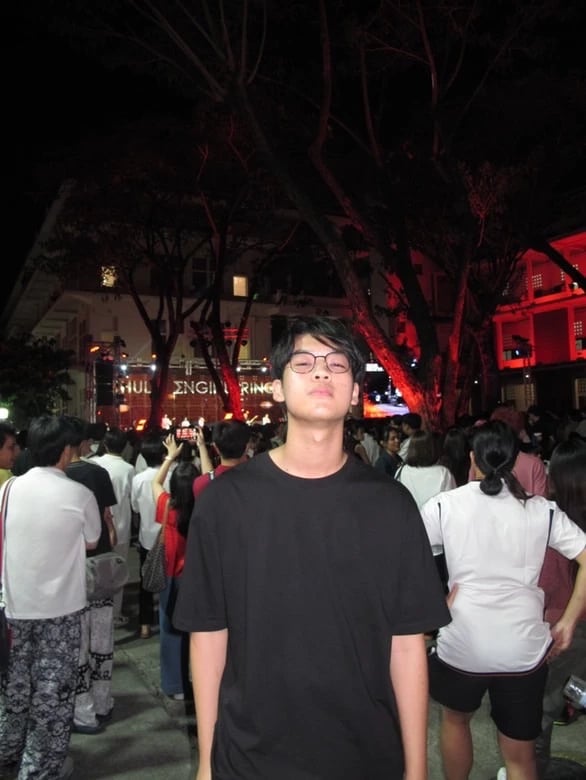






How to Add Yourself
You can add yourself to this list by creating a public profile.
Creating a Public Profile
- Log in and go to your Dashboard.
- Select the Profile & Connections section.
- Make sure you have connected your GitHub account and joined the creators team (you can find more information on the Profile & Connections page).
- Fill in your public profile information and then Save Profile.
Currently, the Profile & Connections page only supports editing some properties (e.g. name, intro, nickname). To add more properties, please edit the wiki page directly.
If you need any help, please feel free to ask for assistance in our GitHub Discussions help category.
Adding Social Links
To add social links (such as GitHub, Instagram, X, Facebook, LinkedIn, YouTube, or your website), edit your profile’s wiki page. In the person object, add the relevant property. Each property can be a single string or an array of strings, for example:
person:
github: myusername
instagram: ['myinsta', 'anotherinsta']
site: 'https://mywebsite.com'
Setting Your Profile Picture
- Go to your Dashboard and open the Upload section.
- Upload your image. You will receive a URL (it must start with
https://usercontent.creatorsgarten.org/). - Edit your profile’s wiki page and set the
imageproperty to this URL:
image: https://usercontent.creatorsgarten.org/path/to/your/uploaded-image.png
Adding Yourself to Event Contributor List
See EventContributorList page for more info on how to do that.
Profile Schema
Your profile page uses the following schema in the front matter:
---
image: # (string) URL to your profile picture (must be from usercontent.creatorsgarten.org)
person:
name: # (string) Your full name
intro: # (string) Short introduction
nickname: # (string) Nickname in English
nicknameTh: # (string) Nickname in Thai
github: # (string or array) GitHub username(s)
instagram: # (string or array) Instagram handle(s)
x: # (string or array) X (Twitter) handle(s)
facebook: # (string or array) Facebook profile(s)
linkedin: # (string or array) LinkedIn profile(s)
youtube: # (string or array) YouTube channel(s)
site: # (string or array) Website(s)
---
If you need help, feel free to ask in our community!
Metadata
| UPDATED | 26 January 2026 |
| HISTORY | GitHub |